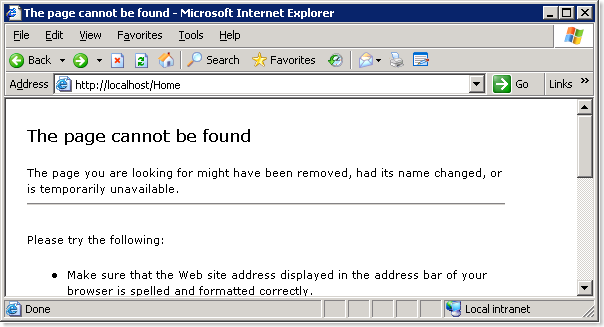Description
A 404 Not Found means the address cannot find a file or folder on the webhosting server or the server has not found a file matching the given URI.
Troubleshooting to Fix
- Check the spelling for the file and URL. After the base url all the links are case sensitive according to the casing of the particular files. If a file has an uppercase and you are putting a lower case in the url the webserver will return a 404 – Not Founderror.
- Check the nameservers and DNS information. If you have recently uploaded files and can’t seem to located them check to make sure the nameservers point to the proper location. This can be done by going to who.is and entering the domain name.
- Make sure file exists. Another common problem is the url is requesting a file that is simply not there or has been placed in a different location on the server. Check with your webhosting company to verify that the files are in the right folder. Most webhosting platforms will have a public_html directory where all website files should be placed.